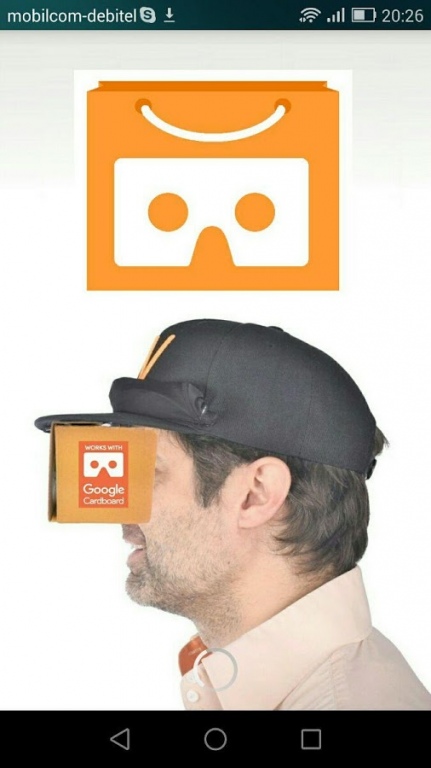VR Store: Best VR Apps & 360° 1.0
Free Version
Publisher Description
"VR Store" finds the best and newest Virtual Reality Apps & 360° videos for Google "Cardboard" and "Daydream" from Google Play Store & YouTube. Features:
1. Filter all available content by categories or best content.
2. Sort by rating or number of (re-)views.
3. Sort & start your installed VR Apps (even offline).
Google´s app-stores “Play Store” & "Cardboard" don´t allow to filter/sort and just show a random selection of some VR Apps, excluding even many popular VR Apps like “Space Stalker VR”.
To offer you the newest VR content, “VR Store” is updated automatically every 30 minutes & preset sorted by date/number of reviews.
“Best” content filter check-box only shows content with high ratings & numbers of (re-)views.
“All” content filter shows all VR Apps with 1+ star rating & all 360° videos with 1+ like. Number of VR Apps & videos shown for each filter.
We decided to use non-VR view-mode to read/scroll results easier & relieve your head.
5-star rating of YouTube videos calculated automatically by our new algorithm:
number of likes / (number of likes + number of dislikes) x 5.
First opening of VR Store takes 1-15 seconds to synchronize your installed VR apps.
"Installed" feature not available for slow phones with
Thanks for 100k+ installs per month & 4+ star rating!
If you love VR Store too, share it & rate it with 5 stars. If not, please tell us why & we will work on it ASAP:
info@VirtualVizor.com
Sponsors & investors welcome!
You can watch the 360° videos without VR glasses by moving your smartphone around your head (but no 3D & low “FOV”).
To enjoy the VR apps & 3D/360° videos you need mobile VR glasses for smartphones like a Google Cardboard (e.g. www.mrcardboard.eu) or our “amazing” foldable Virtual Vizor® VR glasses, which fit any smartphone & are attachable to any baseball cap for highest comfort. Buy our following hot Virtual Vizor® mobile VR products worldwide for low prices at www.VirtualVizor.com/shop:
- VR glasses,
- VR Baseball Cap,
- Cap-Clip or
- 2 Adapters for Gear VR & Cardboard (e.g. www.mrcardboard.eu)
Subscribe to our YouTube channel with our own 3D & 360 4K videos:
www.youtube.com/c/VirtualVizor
Like us on Facebook:
www.facebook.com/VirtualVizor
Subscribe to our newsletter on
www.VirtualVizor.com
Google® Cardboard & Daydream® are trademarks of Google Inc.
About VR Store: Best VR Apps & 360°
VR Store: Best VR Apps & 360° is a free app for Android published in the Recreation list of apps, part of Home & Hobby.
The company that develops VR Store: Best VR Apps & 360° is EBMApp®. The latest version released by its developer is 1.0.
To install VR Store: Best VR Apps & 360° on your Android device, just click the green Continue To App button above to start the installation process. The app is listed on our website since 2017-03-29 and was downloaded 2 times. We have already checked if the download link is safe, however for your own protection we recommend that you scan the downloaded app with your antivirus. Your antivirus may detect the VR Store: Best VR Apps & 360° as malware as malware if the download link to info.dzire.virtualvizor is broken.
How to install VR Store: Best VR Apps & 360° on your Android device:
- Click on the Continue To App button on our website. This will redirect you to Google Play.
- Once the VR Store: Best VR Apps & 360° is shown in the Google Play listing of your Android device, you can start its download and installation. Tap on the Install button located below the search bar and to the right of the app icon.
- A pop-up window with the permissions required by VR Store: Best VR Apps & 360° will be shown. Click on Accept to continue the process.
- VR Store: Best VR Apps & 360° will be downloaded onto your device, displaying a progress. Once the download completes, the installation will start and you'll get a notification after the installation is finished.